Do’s and Don’t s of drawing use case diagram
The story of a use case…
What is an use case diagram? An use case shows how an user interacts with a system.
The user who interacts with the system is called the actor.
As a tool draw.io or lucidchart can be used to draw use cases.
A function that an actor can perform is inside an oval structure.

All the functions that can be performed by an actor is inside the boundary of the system. The boundary of system is a rectangle.

A simple use case diagram in a library to borrow books and return books, more functionalities can be performed, but used this use case for purposes of simpler explanation.
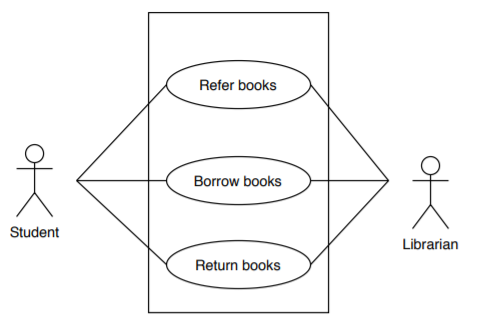
Users are connected to use cases in the manner as shown. Method 1 is correct, Method 2 is wrong.


Further don’t use colors in use case as shown below to maintain professionalism.
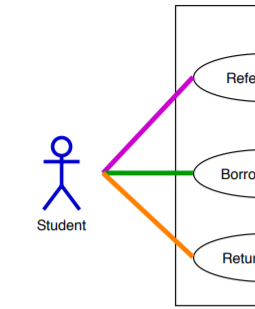
When drawing the use case, don’t include the system or external APIs as actors.
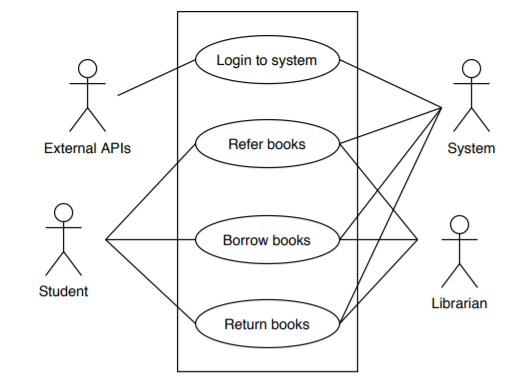
To define a particular use case there is no need to worry about the flow, can draw as long as it’s one process.
Thanks for reading….
